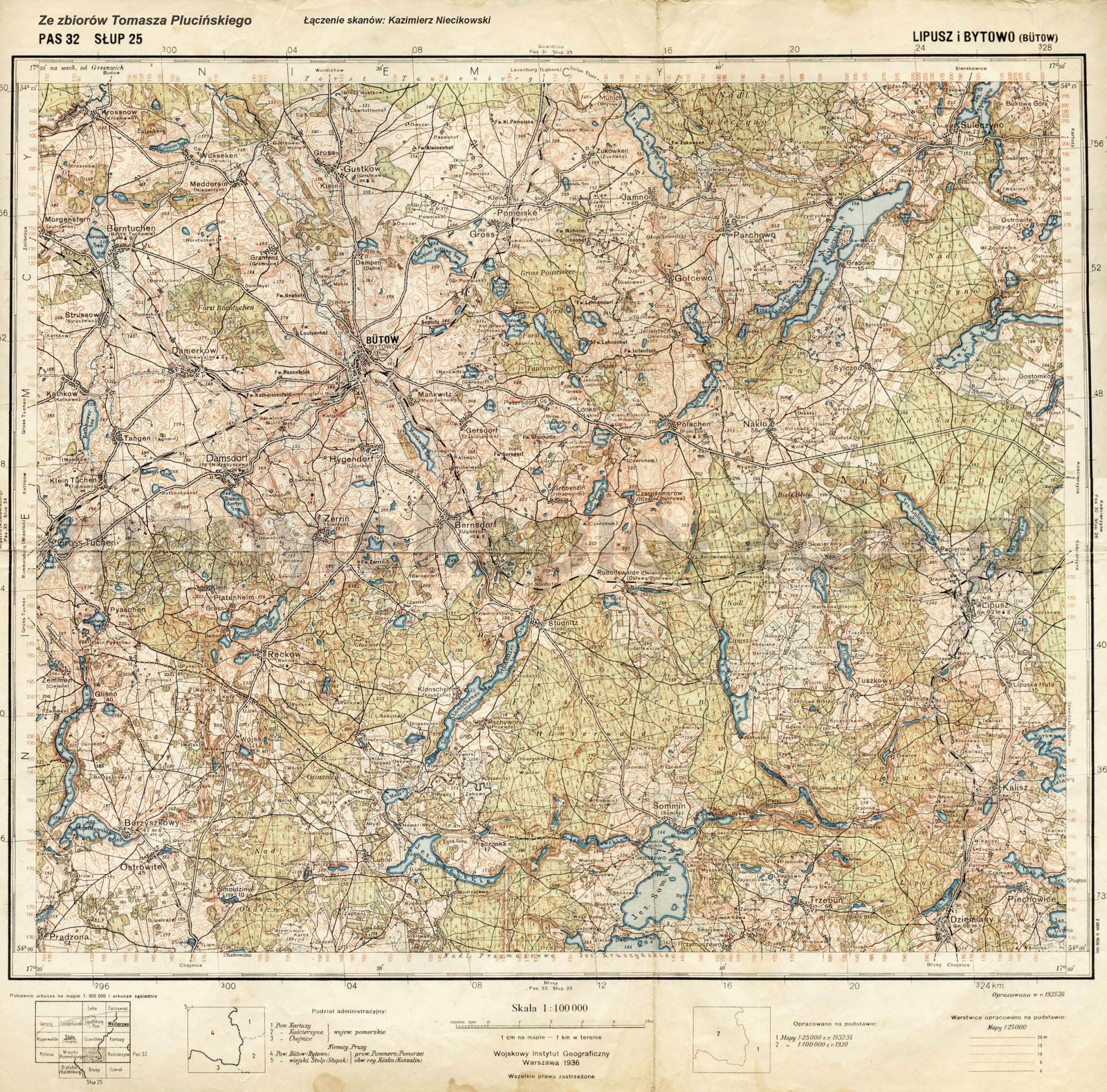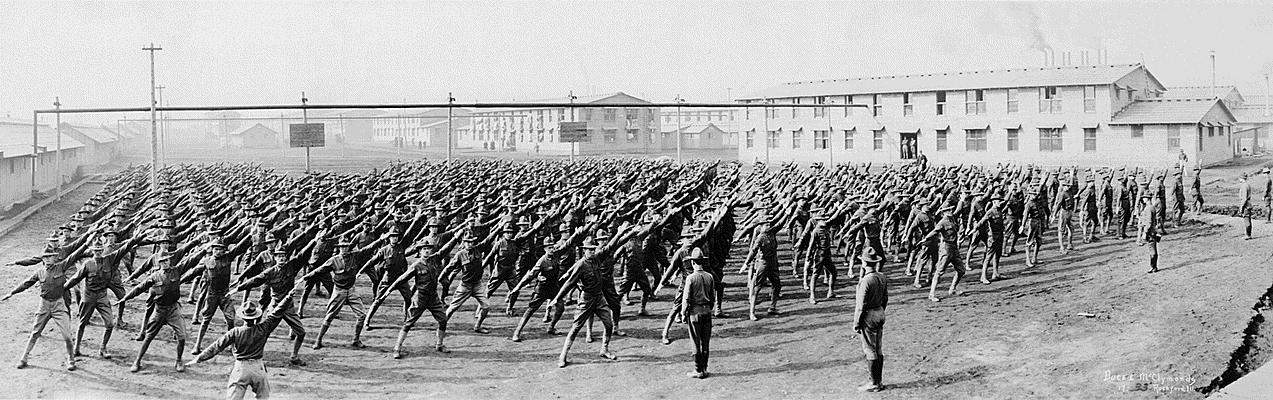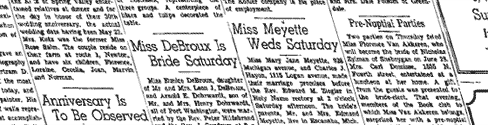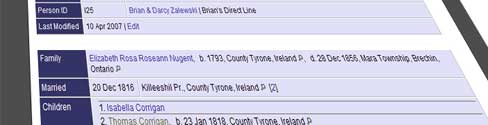I’ve been doing some indexing for FamilySearch. Helping index old documents for other people to be able to freely search is a good thing to do. Plus, I like seeing all of the history of some of these places. Stop on over there and lend a hand.
While indexing a bunch of New Hampshire Pre-1900 death records, I came across a lot of “causes of death.” A few of them interested me since they were named quite odd. I first was confused by “Consumption” since my first thought was that someone ate themselves to death (come on, you thought it, too.) So, I visited the site where everyone goes to figure something out, Wikipedia. It turns out that consumption is actually Tuberculosis or TB. It was called consumption is the 1800s because “it seemed to consume people from within.” I thought a lot of these names were interesting and it’s also interesting to see epidemics sweep across certain areas. Also, if you’re looking through your family tree, it’s good to be able to see patterns such as Heart Disease or Stroke in your genes.
I thought that listing some of the more common causes of death and their descriptions/name changes would be helpful to some people out there.
Tuberculosis – aka TB, Comsumption, phthisis pulmonalis – a common and often deadly infectious disease caused by mycobacteria. Tuberculosis usually attacks the lungs (as pulmonary TB) but can also affect the central nervous system, the lymphatic system, the circulatory system, the genitourinary system, the gastrointestinal system, bones, joints, and even the skin. TB caused the most widespread public concern in the 19th and early 20th centuries as an endemic disease of the urban poor. In 1815, one in four deaths in England was of consumption; by 1918 one in six deaths in France were still caused by TB. In the 20th century, tuberculosis killed an estimated 100 million people. source
Diptheria – is an upper-respiratory tract illness. It is characterized by a low grade fever, a sore throat and a membrane adhering to the tonsils, pharynx and nose. This membrane can suffocate the victim. One of the deadliest outbreaks was from 1735-1740 in New England. During this time, some towns had 80% of their children under 10 die.
Myocardial infarction – commonly known as a heart attack, occurs when the blood supply to part of the heart is interrupted. Heart attacks are the leading cause of death for both men and women all over the world. Important risk factors are previous cardiovascular disease (such as angina, a previous heart attack or stroke), older age (especially men over 40 and women over 50) and tobacco smoking. source
Dysentery – is a disorder of the digestive system. Dysentery is typically the result of unsanitary water containing micro-organisms which damage the intestinal lining. source Amoebic dysentery is caused by a small parasite found in contaiminated water. Ameobic dysentery is often known as “Montezuma’s Revenge”, a reference to the legend that the Aztec king Montezuma poisoned the water of Mexico for all that were not born there as revege on the conquistadors.
Cholera – is a water-bourne disease. It is transmitted through contaminated water or through eating improperly cooked fish, especially shellfish. Cholera killed due to the fact that it severely dehydrated the victim. There were a few cholera outbreaks in the early to mid 1800s in North America.
There are also some larger ones such as Influenza, or the flu, and Smallpox that caused issues in the 1800s. You also get the common “Old Age” cause and others such as “Accident” or “Suicide.” It’s interesting to see how they lived in the 1800s and what things you always had to be worried about. That makes me think how good we do have it today.