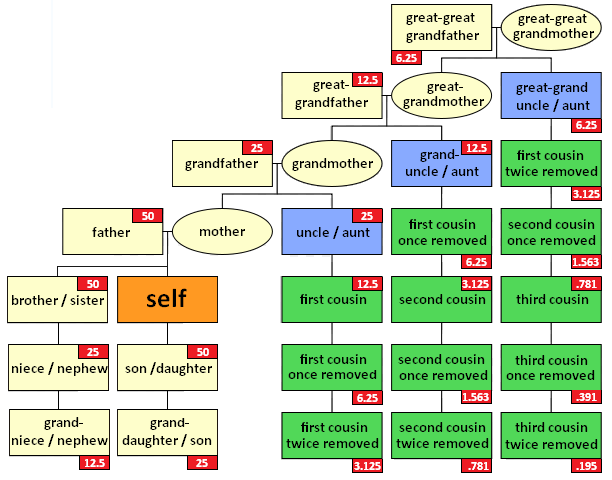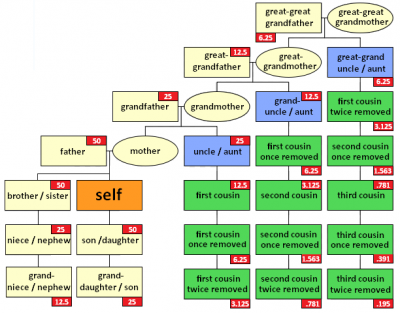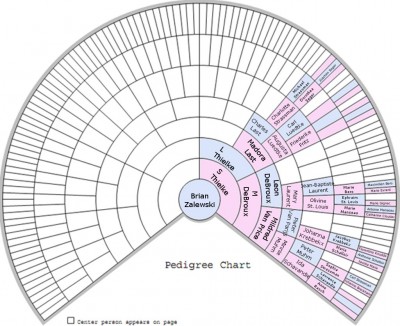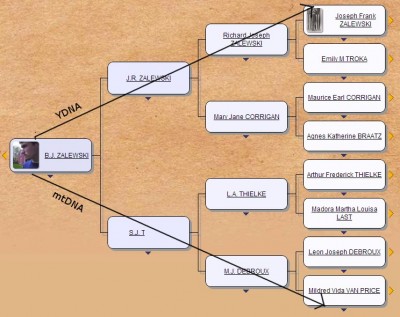I spent some time these last few days updating a lot of my ancestor’s profiles on WikiTree. WikiTree is constantly an amazing source for genealogy information. They consistently add really helpful new features and trying to make one big family tree is a big project. Features like the DNA connections, the genealogical relationships, and especially the community and the hundreds of helpful groups. It’s like one big family working on creating one big family.
One of the really cool parts of the WikiTree profiles is the biography area. By default, it just adds a little sentence to a profile when you add it, nothing too helpful. I did a bit with the “52 Ancestors in 52 Weeks” projects over the years (I know, I need to get back to it this year.) I thought to myself, why not copy some of those posts over to my WikiTree profiles as biographies. I could interlink everything and source a lot of it and it would definitely help people who are not aware of my site. So, that’s what I’ve been doing. For example, the profile of my 3rd-great-grandfather, Johann Last. I’ve also done a lot of work, though not only recently, on my other great-great-grandfather Frank Zalewski’s profile over the years.
I’m still working my way through my 2014 52 Ancestors posts and as I post more for 2017’s project, I will try to add those. If you’re not using WikiTree, you really should look into it.



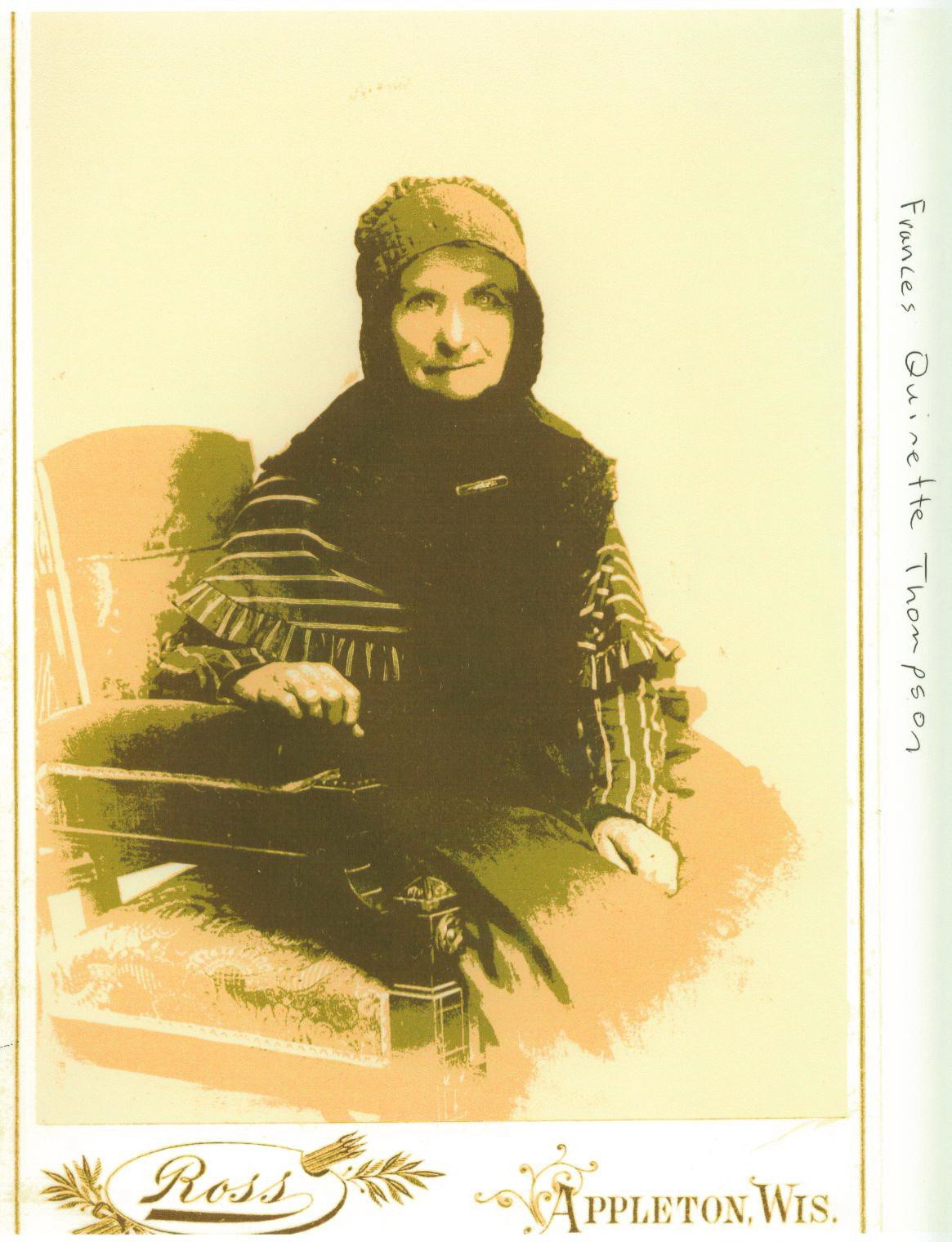
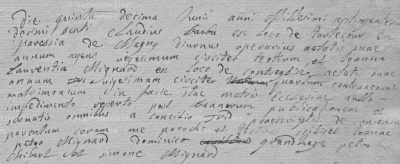

 There is a site out there that a lot of you may not be using for genealogy and/or history,
There is a site out there that a lot of you may not be using for genealogy and/or history, 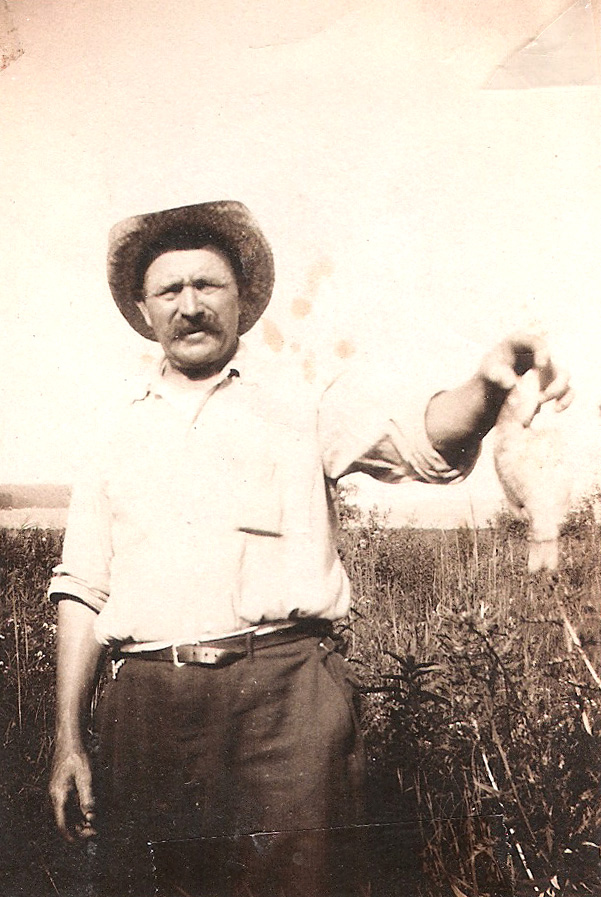
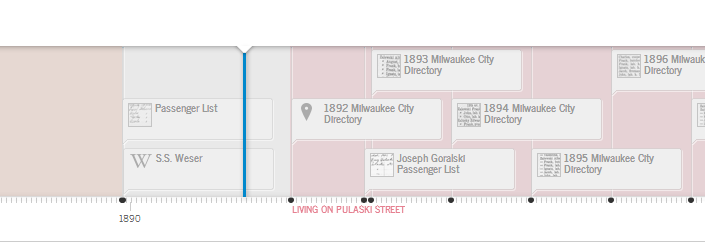 I’ve been playing with an open source tool called
I’ve been playing with an open source tool called 


 If you’re a visitor to social networks of any kind, you’ve probably already heard about
If you’re a visitor to social networks of any kind, you’ve probably already heard about