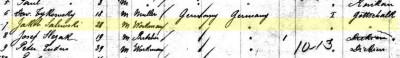In the last week or so I’ve dug deeper into my DNA testing results mainly from my 23andMe test. I hope to have this be my first post in a “series” of posts about DNA for genealogy since I’ve done a lot of other research about different types of information found in your DNA.
In the last week or so I’ve dug deeper into my DNA testing results mainly from my 23andMe test. I hope to have this be my first post in a “series” of posts about DNA for genealogy since I’ve done a lot of other research about different types of information found in your DNA.
Another genealogist on Twitter pointed me to a genetic genealogy matching site called GEDMatch.com. The site allows you to upload a copy of your raw DNA data from 23andMe or Family Tree DNA and then let you do all sorts of matching and comparing with it. The site’s user interface could use a bit of work, but we’re pretty used to that in genealogy (I’m looking at you Find-A-Grave and almost every USGenWeb site.) But underneath the hood of the site, it’s very powerful once you figure out how to use it correctly.
The first step in getting your data to GEDMatch is to get it from your original testing site. I went with 23andMe, but it seems Family Tree DNA is just as simple. Sadly, Ancestry.com does not yet allow you to download your raw data from their site, but hopefully they will add this in the future. It literally is your data.
The steps to getting this file from 23andMe is pretty easy. Even if you don’t plan on uploading it anywhere else, it’s always nice to have a copy locally as a backup.
- Log into your 23andMe account.
- At the top-right of the site, mouse over the “Account” option and select “Browse Raw Data.”
- On the next page, near the top, there should be a “download raw data” link. Click it.
- This will bring you to the download screen. Fill in the information and make sure to select “All Data.”
- It should then ask you to download a compressed ZIP file. This is your raw data.
- Feel free to do this with every account you manage, if you have more than one.
Once you have that information on your computer, browse over to GEDMatch.
- You’ll need to scroll down a bit to the “Upload Your Data Files” section and click on “Upload your 23andMe DNA raw data file”
- They have another list of steps to take to get your raw data, feel free to look it over again.
- Fill out the form as they tell you and upload your raw data.
Now, it will take about 24 hours for them to process your data, so check back. Come back here in the next day or so for the next in the series tentatively titled, “Now What? Can They Clone Me?” Visit Part 2 here to learn about the YDNA and mtDNA lines.
Image from nosha@flickr


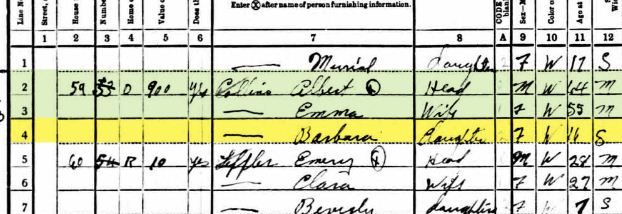
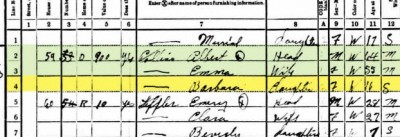

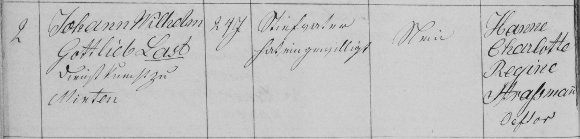
 My wife,
My wife,