FamilySearch has a boatload of church records scanned and available online for Germany, Prussia, and Pomerania from 1544-1945, though I would estimate that most of them are in the middle of that range. Currently they’re not available for searching, but I did see them in the indexing software, so maybe they will be available for that soon. That means you must look through them by hand, like the good ol’ days.
It seems that a lot of families from this area of Wisconsin immigrated from that area, which is now mostly in Poland, so I’m in luck. I used this collection to find a few records so far. I found my 3rd-great-grandparent’s marriage record and my 3rd-great-grandfather’s baptism record (I’m pretty sure.) Keep in mind that the towns and parishes are not named the same as they were in the 1800s, so you can’t just go to Google Maps. Don’t worry, I’ve done some of the hard work for you and will show you how to find the records you need. Though, this won’t do all of the browsing record by record and trying to determine what someone wrote in German on old, ripped paper from 1840 for you, but maybe for a few bucks I can do that for you, too.

The key in all of this is an amazing site called Kartenmeister. They describe themselves:
Welcome to the most comprehensive database of its kind in the world. It contains 93537 locations with over 38.691 name changes once, and 5,500 twice and more. Included in this database are the following provinces: Eastprussia, including Memel, Westprussia, Brandenburg, Posen, Pomerania, and Silesia. It currently list most towns or points, points being: Mills, some bridges, battlefields, named trees, cenotaphs etc.



 If you’re a visitor to social networks of any kind, you’ve probably already heard about
If you’re a visitor to social networks of any kind, you’ve probably already heard about 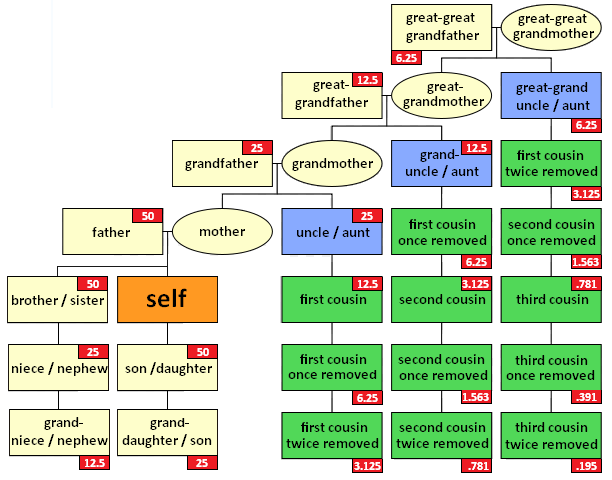
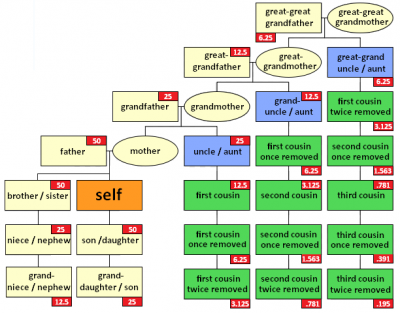
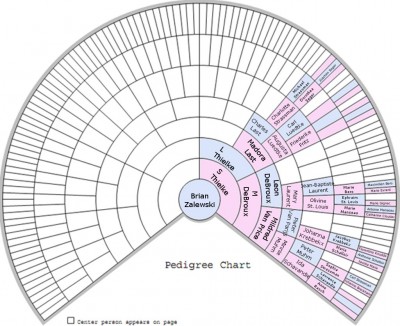
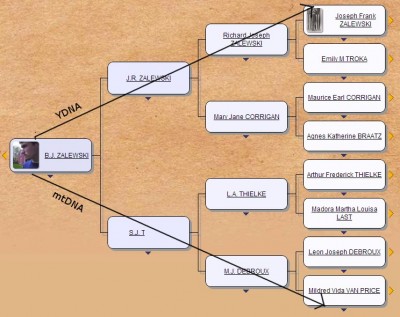

 In the last week or so I’ve dug deeper into my DNA testing results mainly from my
In the last week or so I’ve dug deeper into my DNA testing results mainly from my